TimeMag is a cutting-edge Blogger theme designed for modern online magazines, news websites, and content-heavy blogs. With its sleek design, user-friendly navigation, and powerful features, TimeMag provides a seamless browsing experience that will captivate your audience. In this article, we'll explore the key features of the TimeMag Blogger theme and how it can elevate your online publication.
- Responsive and Mobile-Friendly Design
TimeMag's responsive design ensures your website looks stunning and functions smoothly on all devices, including desktops, laptops, tablets, and smartphones. This mobile-friendly design ensures your content is easily accessible to your audience, regardless of their preferred browsing device.
- Customizable Layouts and Aesthetic
The TimeMag theme offers a wide range of customization options, allowing you to create a unique look that aligns with your brand and content. Choose from various layout options, including grid, list, and masonry, to display your content in an organized and visually appealing manner. The theme also supports customizable colors, fonts, and backgrounds, providing endless possibilities for personalization.
- User-Friendly Navigation
TimeMag prioritizes user experience, offering intuitive navigation features that make it easy for visitors to explore your content. The theme includes a sticky header, ensuring your logo and menu remain visible as users scroll through your website. TimeMag also supports a drop-down menu, search functionality, and well-organized categories, making it simple for readers to find relevant content.
- Advanced Post Formats and Content Display
TimeMag supports a variety of post formats, allowing you to showcase different types of content, such as articles, videos, image galleries, and more. The theme also includes eye-catching featured post sliders and custom widgets, enabling you to highlight your most popular or recent content. With TimeMag, your content takes center stage, drawing readers in and encouraging them to engage with your website.
- SEO Optimization
The TimeMag Blogger theme is built with search engine optimization (SEO) in mind, ensuring your website ranks higher in search results and attracts more traffic. The theme features clean, fast-loading code and built-in SEO features, such as meta tags, header tags, and schema markup.
- Social Media Integration
TimeMag seamlessly integrates with popular social media platforms, helping you promote your content and grow your online presence. The theme includes social sharing buttons, social icons, and an optional embedded social feed, encouraging your audience to connect with you on social media and share your content with their networks.
- Regular Updates and Support
TimeMag is backed by regular updates and reliable customer support, ensuring the theme remains compatible with the latest web standards and functions smoothly. The dedicated support team is available to help you resolve any issues that may arise and make the most of the theme's features.
Conclusion
TimeMag is an exceptional Blogger theme for online magazines, news websites, and content-rich blogs. With its responsive design, customization options, user-friendly navigation, and powerful features, TimeMag provides an engaging and immersive browsing experience for your audience. Elevate your online publication with TimeMag and create a captivating platform for your content. 🠟
Guide to Installing TimeMag Blogger Theme
Installing the TimeMag Blogger theme is a straightforward process that can significantly enhance the appearance and functionality of your blog. In this step-by-step guide, we'll walk you through the installation process, ensuring you get the most out of this powerful theme.
Step 1: Download the TimeMag Blogger Theme
To begin, visit the TimeMag theme's official website or the platform where it's available for download. Purchase the theme if it's a premium option, and download the theme package, which typically comes in a compressed (.zip) format.
Step 2: Extract the Theme Files
Once the download is complete, extract the contents of the .zip file using a file extraction tool like WinRAR or 7-Zip. Within the extracted folder, locate the TimeMag theme's XML file, which is the file you'll need to upload to Blogger.
Step 3: Log in to Your Blogger Account
Navigate to the Blogger website (https://www.blogger.com) and log in to your account. If you don't have an account, sign up for a free Blogger account and create your blog.
Step 4: Access the Theme Settings
From your Blogger dashboard, click on the blog you want to apply the TimeMag theme to. In the left-hand menu, click on the "Theme" option to access the theme settings for your blog.
Step 5: Backup Your Current Theme (Optional)
Before installing the TimeMag theme, it's a good idea to back up your current theme in case you want to revert to it later. To do this, click on the "Backup/Restore" button in the top-right corner of the Theme settings page. In the pop-up window, click on "Download Theme" to save a backup of your current theme on your computer.
Step 6: Upload the TimeMag Theme
Click on the "Backup/Restore" button again, and this time, click on "Choose File" in the pop-up window. Locate and select the TimeMag theme's XML file that you extracted earlier, then click on "Upload" to install the theme on your blog.
Step 7: Customize the TimeMag Theme (Optional)
After successfully uploading the TimeMag theme, you can customize its appearance and features to suit your preferences. Click on "Customize" in the Theme settings page to access the Blogger Theme Designer, where you can modify the theme's colors, fonts, backgrounds, and more.
Step 8: Save and Preview Your Changes
When you're satisfi ed with your customizations, click on "Apply to Blog" in the top-right corner of the Theme Designer to save your changes. To preview your blog with the TimeMag theme, click on "View Blog" in the top-left corner of your Blogger dashboard.
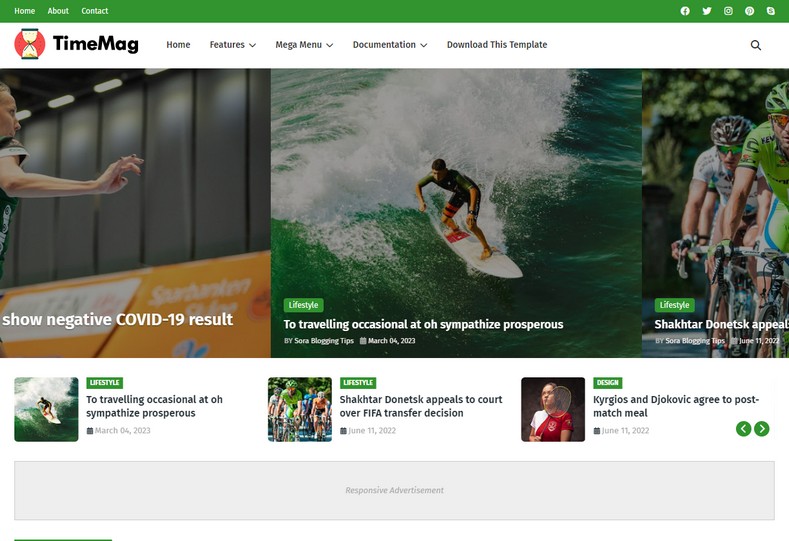
_(cropped2).jpg)


